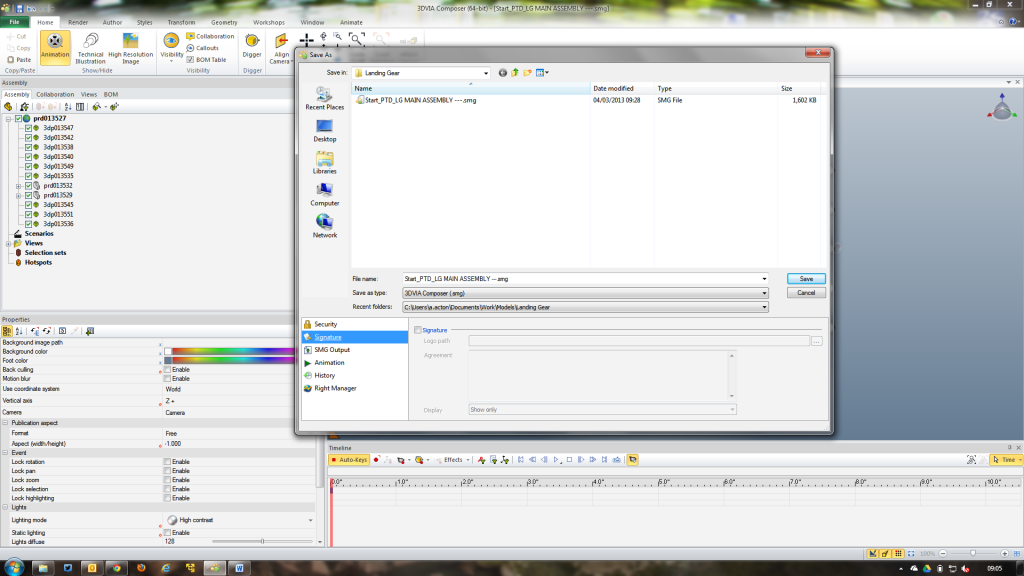3DVIA Composer Output Security Features
These features are available when saving out as; .exe, .smg, .smgXML, .smgPROJ and .html.
Simply go to File, Save As or Publish and pick the appropriate output. On the dialog box you can then select either “Security” to set a password or reduce the accuracy of the model, or select “Rights Manager” to assign an expiry date for the document as well as what content you want to make available on the file such as BOM, the save function, annotations and more.
The security option allows you to add a password to the document which the user is prompted for before the file opens. The reduce accuracy option eliminates the ability to take any measurements from straight edges by triangulating the model.
The Rights Manager option gives you the change to apply an expiration date to the document and also pick and choose what content you want to be taken through to the outputted file; such as BOM, the right to save, annotations and more.
The signature option gives you the ability to display author information or even ask the user to agree to a statement, before they can open the file. Disagree? Then tough, you aren’t opening the file!