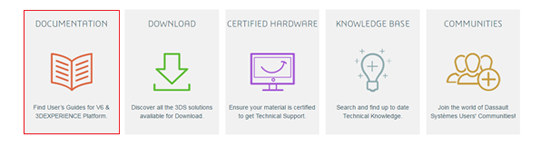Accessing Software Program Directories – What’s New?
1) To find the ‘Program Directories’ first click on the Support button on the home screen banner.

2) Once on the ‘Support’ page there will be several options as to what support is available. To get to Program Directories go to ‘Documentation’.
3) By scrolling half way down the documentation page, you will find a link to the program directories.
4) The directory has a very simple interface. Just chose the software you want to learn about from the first drop down box and the version from the second, then hit go. At this point you may be prompted to log in if you haven’t already.
5) Details of any recent updates will appear by clicking the ‘What’s New’ header. This is a quick way to see all features recently added to the product.
6) The ‘Prerequisite’ section under ‘Deployment’ shows all hardware and software requirements for each client in a handy table. At the top, important notices about updates to the particular client can also be found.
7) The ‘Installation’ section will give documentation on each version and details of the best way to install each piece of software.
8) The ‘Licensing’ section provides details on retrieving licence keys as well as single and multi-instance installation.
9) The ‘Use of Products’ section is a great way to find out what is new with products. The ‘Announcement’ section gives information on products soon to be updated and the ‘Product Enhancement Overview’ lists improvements that have occurred.
10) The ‘Closed Issues’ tab is a fast way of finding out if a previous issue has had a resolution update.
11) At the bottom of the page is a handy publication date. This will show the last update date so you know if there is anything new to read since your last visit.
For more information or for further support, please contact us.