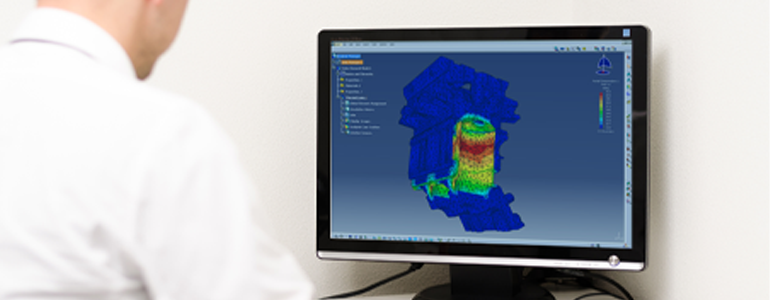
Applying Boundary Conditions in Abaqus/CAE
The following example illustrates how to apply these and manage them. In the example, two steps (Step-1, Step-2) are created as well as two boundary conditions (BC-1, BC-2). After these have been created, the Boundary Conditions Manager is opened and BC-1 is deactivated on Step-2. This means that when the model solves Step-1, it uses BC-1. When it proceeds to Step-2, the boundary condition BC-1 is no longer taken into account as it has been deactivated, and only BC-2 takes place. If there are any parameters like displacements to control, they can be changed from the manager as well.
Finally, to apply a boundary condition to nodes from a mesh, a Node Set needs to be created. The boundary condition is applied to the node set. What needs to be kept in mind with this is that if the model is re-meshed, the set has to be edited and the boundary condition created again.
Browse our free online resources, including how-to articles, tips and tricks, software tutorials and much more.


