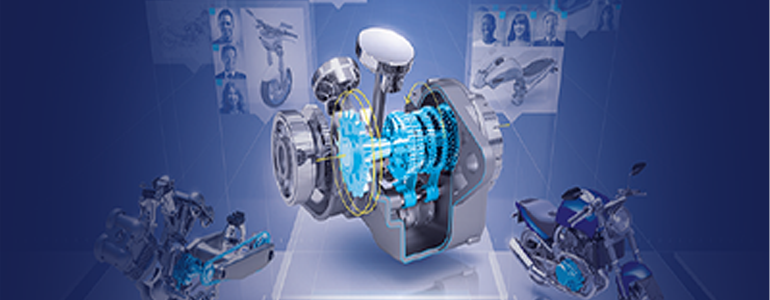
Creating Thread Standards in CATIA V5 Using an XML File
Creating a Thread Standard in CATIA V5 can be a daunting task. This is primarily left for the CAD Administrator to create and implement, but for the sole user, who is the CATIA Admin other than themselves. In older releases of CATIA a simple text file would be enough, however with newer releases of V5 (I am aware from R22+), these text files are no longer recognised. This means an xml file needs to be generated. If you already have an extensive list of standards in TEXT format, you can simply use the conversion utility. From the CATIA V5 application itself:
1) Simply select Tools > Utility
2) In the Utility window, select MigrateThreadStandardToXML
3) Add the file(s) in text format to be converted to XML
But if you are creating a new standard from scratch, simply follow the video below to see how it’s done.
NOTE: You will need to be able to run CATIA V5 in ADMIN mode. If you would like to know how to do this, please leave a comment below.
Browse our free online resources, including how-to articles, tips and tricks, software tutorials and much more.






