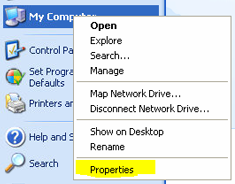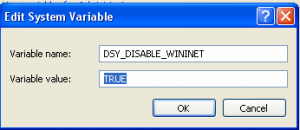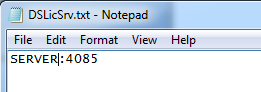DSLS Licences on Windows XP
For example if you are using CATIA R19 and would like to obtain a DSLS licence from the licence server, then you will need to add the following environment variable. This environment variable will allow the machine to communicate with the licence server to obtain a licence.
1) Start > Right-Click My Computer > Properties
2) Advanced > Environment Variable
3) System variables > New
4) Enter the following: Variable name: DSY_DISABLE_WININET Variable value: TRUE Click OK to save
Your CATIA R19 should now start and be able to obtain a licence.
Troubleshoot
If you still cannot obtain a licence, please check that you have set the DSLS licence pointer in the following location (you may need to create a Licenses folder and DSLicSrv.txt file) C:Documents and SettingsAll UsersApplication DataDassaultSystemesLicensesDSLicSrv.txt
For further licence support, go here.