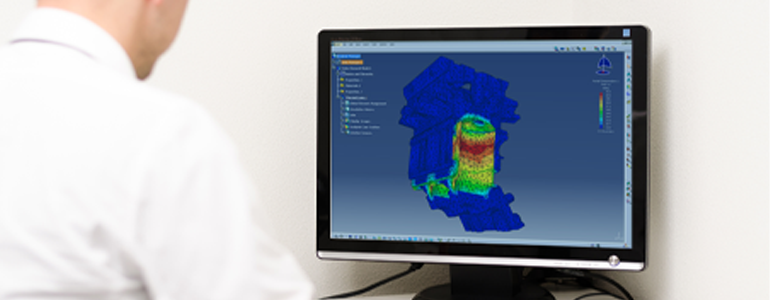
Make 2D & 3D Welding Simulation Easier using the Abaqus Welding Interface
While analysis capabilities for modelling welding processes have always been in Abaqus, the setup of weld models – especially the pre-processing – remains a time-consuming part of the workflow.
The Abaqus Welding Interface Plug-In (AWI) enables an easy, efficient, model-tree based approach to the setup all aspects of 2D and 3D welding models from within Abaqus/CAE, such as weld beads, weld passes, film loads, and radiation loads etc.


The Plug-In then creates all the required analysis steps with appropriate data, builds the entire thermal model followed by the automatic generation of the corresponding mechanical model for thermal stress analysis.

The AWI is freely available and does not require licensing. Please contact the SIMULIA Southern or Erie regional offices for information on how to obtain the plugin.
Read more about Abaqus, and get access to quick tips via our other blogs.




