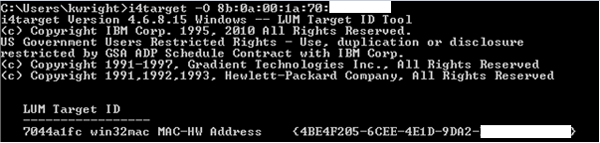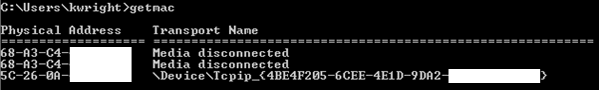Problems Retrieving IBM License Use Management (LUM) Target ID
Table of contents
Windows systems
The TargetID is extracted from the network adapter driver and not from the network adapter itself. Follow the steps below to force your system into acquiring the TargetID from the adapter itself. This method can also be followed if your system has multiple network adapters and you would prefer to use another adapter other than the default.
Follow this process below
The steps below apply to LUM Version 4.6.
1. Open command prompt and run the following command to remove the registry value ‘i4driver’ from HKEY_LOCAL_MACHINESoftwareIBMLicense Use Runtime. This registry value records the name of the network device used for the TargetID.
reg delete “HKLMSOFTWAREIBMLicense Use Runtime” /v I4DRIVER
For example:
D:temp>reg delete “HKLMSOFTWAREIBMLicense Use Runtime” /v I4DRIVER Delete the registry value I4DRIVER (Y/N)? y The operation completed successfully
2. Still in command prompt list the available device adapter CLSIDs by entering i4target-z. Ensure the network device you want to use is listed there.
For example:
3. Set your preferred device driver name for the TargetID in the registry by entering i4target –d {CLSID}.Where the CLSID is one of the preferred ID from the previous entry.
For example:
4. Now us this ID to run i4target -0 MAC-HW-Address command to obtain the win32mac TargetID.
For example:
5. To find the physical address to which the device adapter corresponds, run the command getmac.
For example:
For LUM Version 5.1, replace the i4target with lumtarget in steps 2 and 3 above.
For further support, get in touch with us