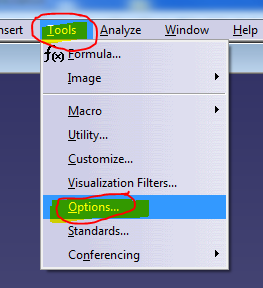SmarTeam: Saving Multisheet PDF Drawings
Table of contents
A multisheet drawing contains multiple drawing sheets in a single drawing file, where each sheet may contain the details of each individual part.
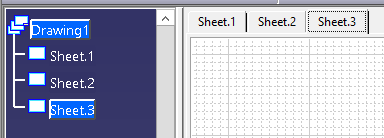
SmarTeam Using Multisheet Drawings
When creating single sheet drawings in CATIA then saving this into SmarTeam, there are usually no problems. If the drawings are a multisheet drawing file then there usually is an issue saving this into SmarTeam. When saving, SmarTeam thinks there is already a file that exists and it will simply try to replace each drawing sheet upon saving of the drawing file.
Depending on the SmarTeam viewer applications settings, SmarTeam will commonly be set up to use PDF’s to display in the SmarTeam viewer.

To be able to save and view multisheet drawings in SmarTeam, we need to change the compatibility setting to include “Export (Save As)” to PDF.
Steps to setting the options:
1) Open CATIA
2) Go to Tools > Options…
3) Compatibility > Graphics Formats tab
3.1) Select “Save multisheet document in a single vectorial file”
3.2) Select “PDF”
4) Click OK to apply changes.
After applying the settings for CATIA to create the PDF using the save multisheet document in a single vectorial file, SmarTeam is now displaying the PDF of the drawing.