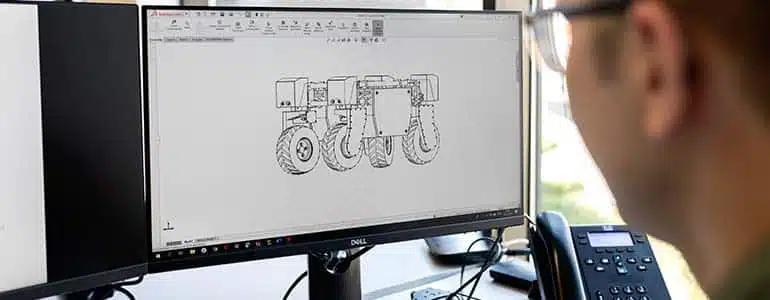
SOLIDWORKS vs CATIA: Which CAD Software is Right for You?
Table of contents
- SOLIDWORKS or CATIA: Which is Best?
- CATIA Capabilities
- SOLIDWORKS Capabilities
- Key Differences Between SOLIDWORKS and CATIA
- SOLIDWORKS vs CATIA: User Interface and Ease of Use
- SOLIDWORKS vs CATIA: Features and Capabilities
- SOLIDWORKS vs CATIA: Compatibility and Integrations
- SOLIDWORKS vs CATIA: Cost and Licensing Options
- In Our Experience…
SOLIDWORKS or CATIA: Which is Best?
SOLIDWORKS and CATIA are both powerful CAD software options used by professionals in a variety of industries. SOLIDWORKS is known for its user-friendly interface and ease of use, while CATIA is known for its advanced capabilities and ability to handle complex designs.
Each program has its own strengths and the choice between the two ultimately depends on your specific business needs and design requirements. In this blog post we’ll go further into depth on the key capabilities and differences, but if you’re looking for a brief overview, then look no further:
CATIA Capabilities
- Comprehensive Design Tools: CATIA is a powerful software suite that provides extensive capabilities for 3D modeling, surface design, and parametric design. It offers advanced features for complex shapes and allows users to create highly detailed and precise models.
- Product Lifecycle Management (PLM) Integration: CATIA supports seamless integration with PLM systems, enabling effective collaboration and data management throughout the product development process. It facilitates communication and coordination between different teams involved in design, engineering, manufacturing, and maintenance.
- Industry-Specific Modules: CATIA offers specialized modules tailored to various industries such as aerospace, automotive, industrial equipment, and consumer goods. These modules provide industry-specific tools, standards, and workflows to address the unique challenges and requirements of each sector.
- Simulation and Analysis Capabilities: CATIA includes powerful simulation and analysis tools that allow engineers to evaluate the performance, structural integrity, and behavior of their designs. It enables virtual testing and optimization of products before physical prototypes are built, saving time and costs.
- Complex Assembly Design: CATIA excels in managing large and complex assemblies. It provides features for creating assembly structures, managing relationships between components, and performing interference checks. CATIA’s assembly design capabilities support collaborative work among multiple designers and engineers.
SOLIDWORKS Capabilities
- User-Friendly Interface: SOLIDWORKS is known for its intuitive and user-friendly interface, making it easier for engineers and designers to quickly grasp the software and start creating 3D models. It offers a range of tools and features that streamline the design process.
- Parametric Modeling: SOLIDWORKS utilizes parametric modeling techniques, allowing users to create intelligent and feature-based designs. Changes made to one feature automatically update related features and components, maintaining design intent and speeding up design iterations.
- Integrated CAD and CAM: SOLIDWORKS provides seamless integration between computer-aided design (CAD) and computer-aided manufacturing (CAM) systems. This integration enables users to generate toolpaths directly from their 3D models, improving efficiency and accuracy in the manufacturing process.
- Extensive Design Library: SOLIDWORKS offers a vast library of pre-built components, such as fasteners, bearings, and gears, which can be easily inserted into designs. This library saves time and effort in modeling common parts and promotes design reuse across projects.
- Sheet Metal Design: SOLIDWORKS includes specialized tools for designing sheet metal parts and assemblies. It enables users to create flat patterns, generate bend allowances, and simulate the manufacturing process, ensuring accurate sheet metal fabrication and reducing material waste.
Key Differences Between SOLIDWORKS and CATIA
- Complexity: CATIA is often considered more complex and suitable for large-scale and complex projects, while SOLIDWORKS is known for its user-friendly interface and ease of use, making it accessible to a broader range of users and projects.
- Industry Focus: CATIA offers industry-specific modules tailored to sectors like aerospace and automotive, while SOLIDWORKS caters to a wide range of industries, including machinery, consumer products, and electronics.
- Collaboration: CATIA emphasizes collaboration and integration with PLM systems, making it well-suited for large teams working on complex projects. SOLIDWORKS also supports collaboration but may be more commonly used by smaller teams or individual designers.
- Price and Licensing: CATIA is generally more expensive than SOLIDWORKS, which offers more flexible licensing options. SOLIDWORKS provides various packages suitable for different budgets and requirements.
- Assembly Design: While both CATIA and SOLIDWORKS excel in assembly design, CATIA’s capabilities are particularly well-suited for managing large and complex assemblies involving multiple designers and engineers. SOLIDWORKS offers robust assembly tools but may be preferred for smaller-scale projects.
SOLIDWORKS vs CATIA: User Interface and Ease of Use
When it comes to user interface and ease of use, SOLIDWORKS is often considered the more user-friendly option. Its interface is intuitive and easy to navigate, making it a smart choice for beginners or those who are new to CAD software. On the other hand, CATIA has a steeper learning curve and may require more training to use effectively. However, CATIA’s advanced capabilities and ability to handle complex designs make it a popular choice for professionals in industries such as aerospace and automotive engineering.
SOLIDWORKS vs CATIA: Features and Capabilities
SOLIDWORKS and CATIA are both powerful CAD software options with unique features and capabilities.
SOLIDWORKS is known for its ease of use and intuitive interface, making it a great choice for beginners or those who need to quickly create simple designs. CATIA, on the other hand, is designed for handling complex designs and is typically used in industries such as aerospace and automotive engineering. Its advanced capabilities allow for intricate designs and simulations but may require more training to use effectively.
Design Approach
SOLIDWORKS focuses on providing a parametric and feature-based design approach. It offers a wide range of predefined features that can be easily applied to create complex designs. The software emphasizes ease of use and allows designers to quickly iterate on their designs.
CATIA, on the other hand, takes a more flexible and versatile design approach. It offers a broader range of design tools and methodologies, including both parametric and direct modeling. CATIA enables designers to handle complex geometries and surfacing, making it suitable for industries that require intricate and organic designs.
Industry Specialization
While both SOLIDWORKS and CATIA are used across various industries, CATIA has a stronger presence in industries such as aerospace, automotive, and industrial machinery. CATIA’s advanced capabilities and comprehensive toolsets cater to the specific needs of these industries, where complex assemblies and precise engineering are critical.
SOLIDWORKS, on the other hand, has a broader market presence and is widely used in industries such as consumer products, electronics, and sheet metal fabrication. It offers specialized tools for sheet metal design, mold design, and simulation, making it popular among smaller manufacturers and product designers.
Collaboration and Data Management
CATIA 3DEXPERIENCE, the latest version of CATIA, emphasizes collaboration and data management features. It provides a unified platform that enables teams to work together on a project, facilitating real-time collaboration, version control, and concurrent engineering. CATIA 3DEXPERIENCE integrates various tools and applications to streamline the entire product development process, from ideation to manufacturing.
SOLIDWORKS also offers collaboration and data management capabilities through its product data management (PDM) solution called SOLIDWORKS PDM. While not as extensive as CATIA 3DEXPERIENCE, SOLIDWORKS PDM provides essential features for managing design files, revision control, and workflow automation. It integrates well with other SOLIDWORKS tools and can enhance team productivity.
Simulation and Analysis
CATIA has a robust suite of simulation and analysis tools that are well-suited for industries requiring in-depth engineering analysis. It offers advanced finite element analysis (FEA) and computational fluid dynamics (CFD) capabilities, enabling engineers to evaluate the structural integrity and performance of their designs accurately.
SOLIDWORKS also provides simulation and analysis capabilities through its SOLIDWORKS Simulation module. While not as extensive as CATIA, SOLIDWORKS Simulation offers a range of simulation tools, including stress analysis, thermal analysis, and motion analysis. It provides valuable insights into product performance and helps optimize designs for strength and functionality.
Product Lifecycle Management (PLM) Integration
CATIA 3DEXPERIENCE integrates with Dassault Systèmes’ PLM platform, allowing seamless data exchange and collaboration throughout the product lifecycle. This integration enables companies to manage their designs, manufacturing processes, and associated data in a unified environment.
SOLIDWORKS offers integration with various PLM systems, including SOLIDWORKS PDM, which handles document management and workflow processes. SOLIDWORKS also provides integration with 3DEXPERIENCE, facilitating better collaboration and data synchronization between design and manufacturing teams.
Ultimately, the choice between SOLIDWORKS and CATIA will depend on the specific needs and goals of your business.
SOLIDWORKS vs CATIA: Compatibility and Integrations
When choosing between SOLIDWORKS and CATIA, it’s important to consider how well each software integrates with other tools and software your business may be using.
SOLIDWORKS has a wide range of integrations with other software, including CAM, PDM, and simulation tools. CATIA also has integrations with other software, but it may require more customization and configuration to work seamlessly with your existing tools.
Consider the software and tools your business currently uses, and choose the CAD software that will integrate most effectively.
SOLIDWORKS vs CATIA: Cost and Licensing Options
When it comes to cost and licensing options, SOLIDWORKS and CATIA have different approaches. SOLIDWORKS offers a variety of licensing options, including perpetual licenses, subscription licenses, and network licenses. The cost of a perpetual license can range from €6,300 to €10,448 while a subscription license can cost between €1,824 and €2,574 per year.
CATIA, on the other hand, typically requires a custom quote for licensing, and pricing can vary widely depending on the specific needs of your business. It’s important to consider your budget and long-term needs when choosing between these two CAD software options.
In Our Experience…
SOLIDWORKS and CATIA are both powerful CAD software options with distinct strengths and target industries.
SOLIDWORKS excels in user-friendliness, ease of use, and affordability, making it a popular choice for small to medium-sized businesses and a wide range of industries. CATIA, with its advanced capabilities, complex design handling, and strong industry specialization, is favored by larger enterprises in aerospace, automotive, and other engineering-intensive fields.
Evaluating the specific requirements of your business, design complexity, industry specialization, and budget considerations will help determine which CAD software is the right fit for you.
TECHNIA Design provides top tier Engineering Design Software, Training, and Consultancy. Our dedicated team of experts, spanning across 13 countries, advise, and support your innovation with a wealth of specialist knowledge and experience.


