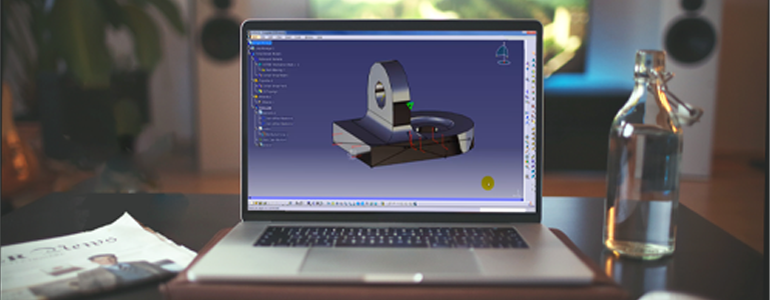
Use CATIA V5 FEA (GPS/GAS) more Efficiently by Creating Templates
It is becoming more common for designers to produce their own basic FEA analysis. This can be an intimidating task for a novice with little or no knowledge of FEA.
For most companies, parts can be very similar with the way they are loaded. In this instance, a templated .CATAnalysis file can be created. We can even go one step further and put in a check which will tell the designer “PASS” or “FAIL”, shown in the video below. This combines part design with FEA and also includes knowledge advisor. To learn how to add in the validation check and text output, please leave a comment below. The video below will show you how the CATIA FEA file (.CATAnalysis) can be used as a template and how parts should be built to work more efficiently using this method.
Discover more CATIA V5 Configurations.


