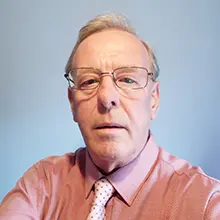Design Tables in CATIA V5
Languages
Join Andy Mills in this insightful webinar as he delves into the use of custom user parameters and design tables in CATIA V5. This session provides a comprehensive guide on how to parameterize CATIA V5 parts, incorporating these parameters into a design table to efficiently create a family of parts driven by an external Excel spreadsheet. Learn step-by-step techniques to set up parameters, link them to part features, and manage design tables for streamlined part creation. Ideal for engineers and designers looking to enhance their CATIA V5 skills.
In this webinar, Andy Mills presents a detailed demonstration on using custom user parameters and design tables in CATIA V5. The session begins with an introduction to parameterizing CATIA V5 parts by creating and linking parameters to part features, such as the number of waves or material thickness. Andy explains how to adjust default settings in CATIA to display these parameters and formulas in the tree view.
The webinar covers the process of creating a design table using current model parameters and exporting it to Excel for easier management. Andy demonstrates how to populate the design table with various configurations, allowing for quick updates and modifications to parts. He also addresses questions about managing configurations, linking parameters, and using catalogs.